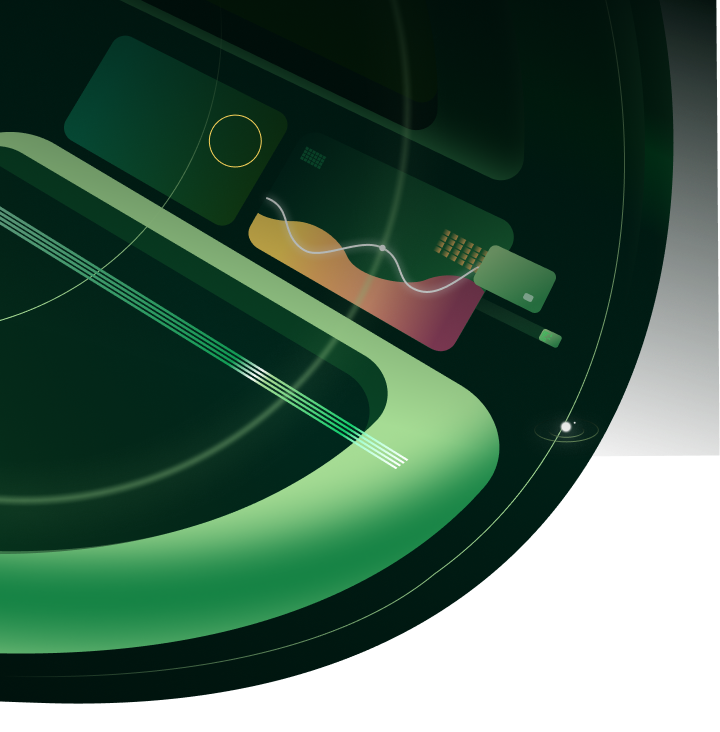Quick Start
with the support of the Ministry of Trade
and Integration of the Republic of Kazakhstan
1

Create a website on Tilda
Tilda - is one of the constructors with which you can build your website from ready—made blocks
Create a website2

sign the contract
Come to the branch of Halyk Bank of Kazakhstan JSC and the manager will help you sign the contract
More detailed3

Connect the module ePay
When the site is ready and the contract is signed, you need to connect the module to your site
Video instruction1 STEP
Create a website on Tilda

What is Tilda??
This is a website builder. In it you can create your own online store.
Advantages
Simple, fast and convenient. Ready-made block templates that you can edit.
Where to start?
- Register for tilda.cc
- Create an online store
- Connect online payments
2 STEP
Sign the contract
1
Open an account with Halyk bank
Open an individual entrepreneur account without visiting a bank. Start working today without bank visits and queues.
2
Fill out the application form
You need to fill out an application form
3
Collect documents
- Card with the signature of the head
- Application for connection (Questionnaire)
- Certificate of state registration
- Identity card
4
Sign the contract
- Submit documents to the Bank
- Pass verification
- Sign a contract
3 STEP
Connect the EPAY module
After you have created your website and signed an agreement with ePay,
it remains to add the EPAY2 Halyk Bank module to Tilda.
To connect the module, follow the instructions or watch the video instruction:
- Log in to Tilda.cc to the «My sites» section
- Select your online store (Edit the site)
- Select «Site Settings»
- In the list, select «EPAY2 Halyk Bank», and fill in all the fieldsDuring the registration process, the ePay team provides the data. Some of them will need to be mapped to the tilda form:
ClientID to the Login form,
TildaSecret to the «Secret for signing the order» form,
TerminalID to the «TERMINALID» form
- Ready! Now you are using Internet acquiring